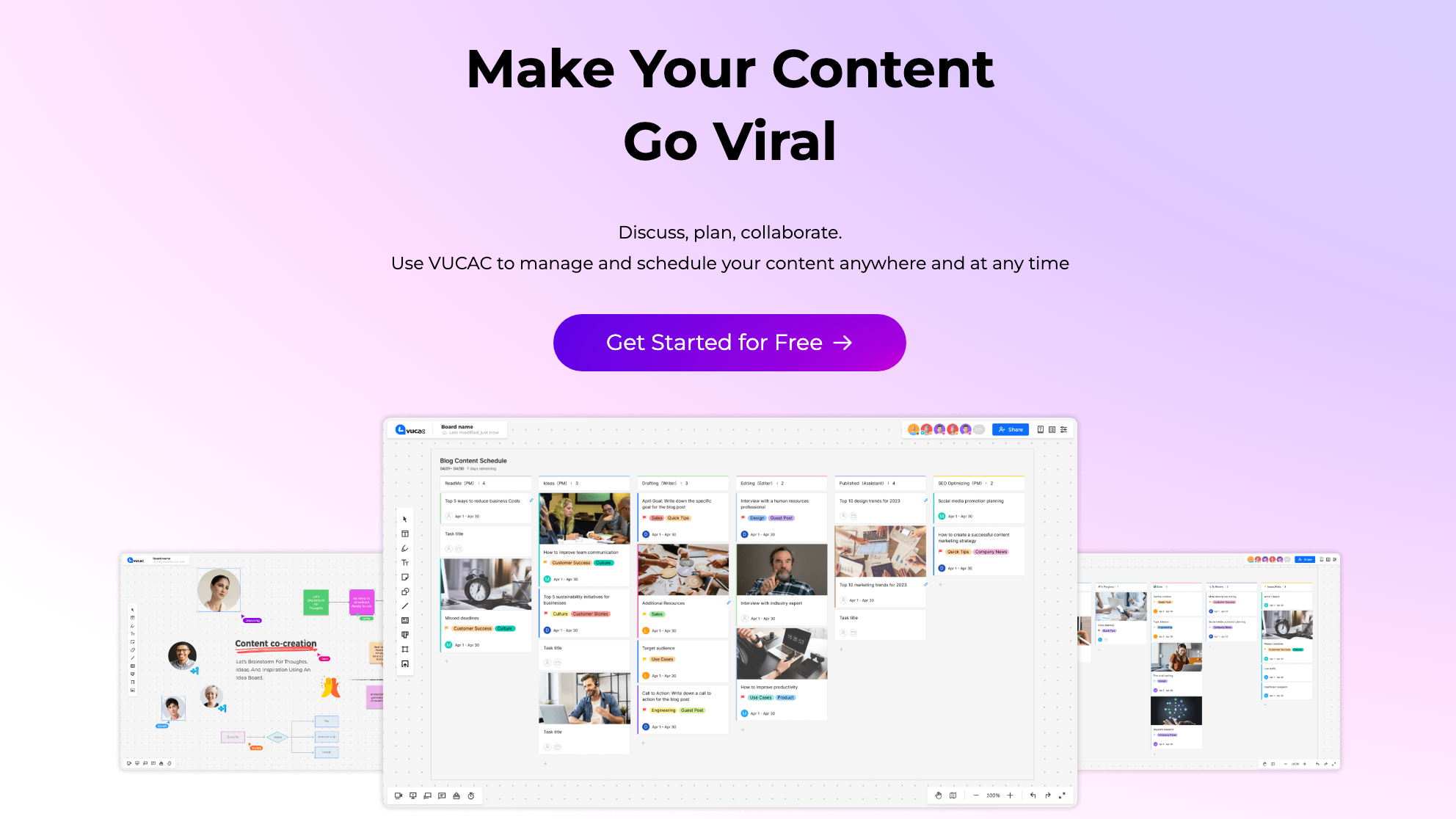How to Create a Content Calendar with ChatGPT (50+ Prompts)

Learn how to create a content calendar using ChatGPT for effective social media marketing. Consistency is key, and building a well-planned content calendar can help reach thousands of customers. Use prompts to generate unique ideas and customize your posts with Canva. Other AI tools like Autonomous AI, Aura.sh, Meet Cody, Jasper, and Literally Anything.io can also increase productivity. Use Google Sheets for a calendar template for social media content and schedule ahead with Hootsuite for efficient posting.
How Do I Create a Content Calendar with ChatGPT?
Creating a diary or calendar is important for role-based prompts in marketing and any business area.
In marketing, creating content calendars is critical to planning how much content will be created, what it will be about, and when it will be posted.
Consistency is key in social media to reach customers effectively.
Building a content calendar can help reach thousands of sneaker customers over the next month.
The content calendar should include details such as how long, what volume, and what to focus on each day/week.
Being agile is essential in the digital world – willing to fail and pivot quickly based on data analysis.
Not everything falls into waterfall sequences; making changes quickly is necessary for success.
Following data analysis may require mixing things up or trying something different than originally planned.
Heavy lifting done in advance makes execution smoother over time
The process of building a content calendar can take some time, but ultimately leads to better results.
How To Use ChatGPT For Content Calendar?
The video is about using Chat GPD to create a content calendar.
Having a pre-built, well-formatted content calendar can make life easier for content creators.
Creating a content calendar involves deciding on topics, shooting, and creating content, which can be troublesome.
Chat GPT 4 can help create an entire month’s social media calendar without any hassle.
The prompt used was to generate a weekly creative social media calendar for B2B agency coaching businesses on how freelancers, agency owners, service providers, and consultants can reach more clients through outreach, scale their business with systems, and build their personal brands without relying on freelancing platforms wasting time and money on random calls only to get rejected and written in tabular format.
Three videos will be posted every week on YouTube and one LinkedIn post every day.
There was a problem with GPT because it added only two YouTube videos per week instead of three when prompted for weekly calendars, but worked fine when prompted for monthly calendars instead.
The generated content calendar has daily topics for LinkedIn posts and a thrice-a-week schedule for YouTube videos that matches the exact schedule mentioned earlier by the video creator.
The creator may not use all the YouTube videos suggested by Chat GPD because they publish AI-related videos too, but overall finds it useful as a starting point to create new content around it.
The prompt used in this video is available in its description, so viewers can use it later if needed.
How To Create Social Media Content Calendar with Canva and ChatGPT?
The video teaches you how to make 50 social media posts in five minutes using Chat GPT and Canva.
A list can be created on any topic, such as facts, quotes, or tips.
The list is copied to a spreadsheet and exported to a CSV file.
Canva is used to create bulk uploads for 50 social media posts that can be scheduled or posted daily.
Chat GPT is a language model chatbot designed to answer questions and help create content.
The default version used in the video is 3.5, but there’s also a new update called 4.0 with more features.
Bing has Chat GPT built-in if you can’t access it through other means.
Canva Pro may be required for some features such as bulk posting from CSV files
Customization options include changing images, fonts, colors, and backgrounds for each post.
10.The link below the video provides written instructions with screenshots
How to Use ChatGPT for Social Media?
The video is about using Chat GPT for social media content generation.
Chat GPT Plus is recommended because it works faster and more reliably.
A hint for a fictional yoga studio is used to demonstrate the process.
The generated content includes dates, posts, hashtags, and image descriptions.
Canva can be used to create designs for the generated content.
Canva has a Content Planner feature that allows posting on specific dates.
The video shows how to schedule a post on LinkedIn using Canva and the generated content from Chat GPT.
Joining a free Chat GPT community is recommended for those interested in learning more about its use in business and personal life.
Viewers are encouraged to like and subscribe to the channel if they find the video helpful.
The presenter promises another informative video soon.
Can You Use ChatGPT for Social Media Marketing?
There is a free Google Chat GPT extension that creates a full 30-day social media marketing plan in one click.
To use the extension, you need to have a chat GPT account that can be obtained at chat.openai.com.
The Chrome extension is called ARP RM for chat GPT and has almost 5 stars with over 100,000 users already.
Once installed, it changes the entire layout of Chan GPT and allows you to choose different topics, including marketing.
One of the marketing options is “30 social media posts and image suggestions”, which generates unique content for the next 30 days based on your business name and type.
The generated table includes text for each post as well as suggested hashtags and images on the right.
You can use AI tools like Dolly from OpenAI or royalty-free image websites like Envato Elements to find suitable images based on the suggestions given by Chat GPT.
You don’t have to use all 30 suggestions, but you can pick what fits best for your business needs.
Each time you generate new content using this tool, it will give you unique outputs each time.
This tool saves time by generating an entire month’s worth of social media content in just one click!
How Do I Create a Contents Calendar in Google Sheets?
A content calendar is being created.
Chat GPT is being used to create the calendar.
Prompts are being used to generate ideas for the calendar.
The prompts were selected by someone.
The calendar creator has access to GPT chat technology.
The purpose of the content calendar is not specified.
It can be assumed that the content will be related to a specific topic or brand.
Chat GPT can help generate unique and creative ideas for the content calendar.
The process of creating a content calendar involves planning ahead and organizing topics, dates, and content distribution channels.
10.The success of a well-planned and executed content strategy can lead to increased engagement with an audience or customers.
How Do I Use ChatGPT to Generate Social Media Content?
A 30-day social media posting schedule is available.
Day one starts with a motivational quote.
Day two involves sharing a success story.
Tips for staying on track are shared on day three.
On day four, a healthy tip is shared.
A motivational exercise is shared on Day 5.
The tool creates posts or provides sample ideas to choose from.
Ideas for healthy snack options can be generated if needed.
Sample post content and hashtags are also provided by the tool.
10.The tool helps create engaging social media content easily
How to Use ChatGPT for Social Media: ChatGPT Prompts
The video is about using chat GPT for social media posting and content ideas.
The speaker pastes in their prompts to get started.
They are creating social media content for a fictional yoga studio.
The content will be motivational tips for yoga people.
They show the date of March 1st as an example.
They have created 10 posts using chat GPT.
Viewers can copy the prompts and use them for themselves.
If viewers find it useful, they should press the like button on the video.
Chat GPT is a tool that helps generate text based on given prompts or inputs.
10.The video provides an example of how to use Chat GPT to generate social media content.
How Do I Create a Social Media Schedule in Google Sheets?
The speaker can’t live without two tools when planning social media content.
One of the tools is a social media content calendar made on Google Sheets.
The video provides a step-by-step guide on how to build a social media content calendar from scratch using the template provided in the description below.
Before deciding what to post, it’s important to know why you’re posting it and your company’s most basic basic goals.
Content pillars describe different categories of posts that make up your content calendar, such as sales or promotional posts, educational posts, entertaining or inspiring posts, etc.
It’s essential to map out monthly content by filling out relevant dates, holidays, events or campaigns that will be relevant to your audience in the coming quarters.
Establishing tactics involves deciding which networks you will post on and in what format (e.g., Facebook event for live podcast recording).
Posting consistently every week can help grow followers faster, but focus on consistency over frequency if you’re just getting started.
Creating weekly detailed plans with captions/texts/hashtags/visuals is recommended, but leaves enough flexibility for trends that pop up reactively and pause calendars if necessary due to unprecedented events.
10.Scheduling ahead of time using Hootsuite can save time during busy weeks and recycle past successful evergreen content for gaps/emergencies
A content calendar is a tool used by content creators and marketers to plan, organize, and schedule their content production and distribution over a specific period of time. It helps ensure a consistent flow of content and allows strategic planning and coordination across multiple channels.
ChatGPT can help create and maintain a content calendar by providing suggestions, generating ideas, and helping with the scheduling process. Here’s how ChatGPT can be involved:
Idea Generation: ChatGPT can help generate content ideas by brainstorming topics based on specific criteria or target audience interests. You can provide relevant information or keywords, and ChatGPT can offer suggestions to fuel your content calendar.
Content Planning: ChatGPT can help plan your content calendar by helping you determine the frequency and types of content to produce. It can suggest content formats, themes, or variations to keep your calendar diverse and engaging.
Scheduling Assistance: ChatGPT can provide guidance on scheduling your content by considering factors such as optimal posting times, audience preferences, or seasonality. It can help you create a balanced distribution plan across various channels, such as blogs, social media platforms, or newsletters.
Content Optimization: If you have specific goals for your content, such as improving SEO or increasing engagement, ChatGPT can offer recommendations on optimizing your content. It can suggest relevant keywords, headline variations, or content structure to enhance its effectiveness.
Review and Feedback: ChatGPT can provide feedback on your content ideas or calendar. You can share your plans or draft content with ChatGPT to get suggestions, check for consistency, or identify any gaps in your content strategy.
While ChatGPT can be a helpful assistant in content calendar management, especially for businesses in the print on demand business industry, it’s important to keep in mind that it’s an AI language model. Its suggestions should be evaluated and refined based on your specific goals, target audience, and expertise in the print on demand sector. It’s always good practice to review and finalize content decisions with human judgment.