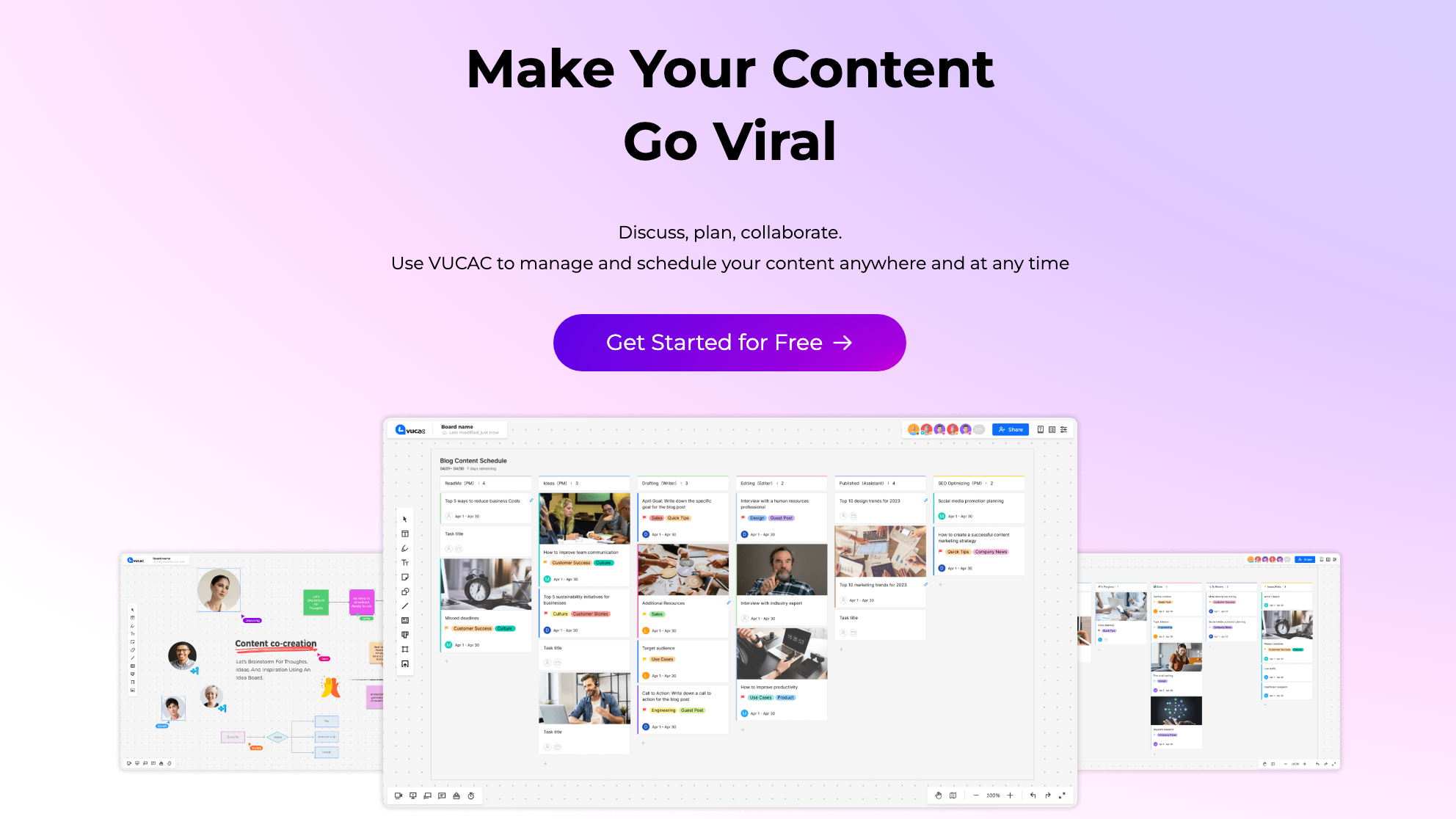15 Best Free Content Planning Software for 2023

Content Planning Software is a tool used to plan and manage the creation and distribution of content across different digital channels. It typically includes features such as content creation, scheduling, budgeting, and distribution, allowing teams to effectively plan and manage their content across different mediums and platforms.
This can help improve the efficiency and effectiveness of content marketing campaigns and help businesses reach their marketing goals.
How To Create Consistent Content On Social Media
- Vanessa shares tips on how to post content on multiple platforms consistently.
- She recommends creating templates and frameworks for finding, planning, creating, distributing, and evaluating content.
- Content pillars are categorized into education-based, inspiration-based, and sales-related.
- Nine content pillars are identified: calling out mistakes; myths/misconceptions; giving tips; inspiring the audience; sharing personal stories/fun facts about the brand; shifting beliefs/opinions of the audience; addressing objections from potential customers/clients; sharing social proof/testimonials from clients/customers who have used the product/service being promoted/promoted directly.
- A matrix is created with the nine content pillars on one side, and typical subjects talked about in paid programs or as a content creator (e.g., entrepreneurship) on the other side to generate ideas for each subject/content pillar combination.
- Repurposing long-form content pieces (e.g., YouTube videos/newsletters) into shorter forms (e.g., Twitter threads/Instagram carousels) can create more accessibility/diversity in reaching different audiences across platforms without coming up with new ideas all the time.
- Notion is recommended as a tool for organizing/planning all of one’s content across multiple platforms. It uses customized dashboards/cards that allow users to write/schedule/publish their work while tracking its status/dates/platforms/etc.
- Vanessa offers a 100-content-ideas vault that covers all nine content pillars applicable to any niche/industry, along with instructions/explanations of each post available through her description box link below her video.
- The workflow described can be scaled down for solopreneurs without teams by repurposing podcast/youtube/video newsletter content onto Instagram/TikTok/etc.
- Vanessa emphasizes that people digest information differently, so it’s important to be strategic when repurposing content across different platforms.
Best Social Media Scheduler Tools For Social Media Managers
- The speaker spent the day mapping out their content calendar for the next week.
- They use analytics and trends to inform their strategy.
- They recommend using a tool called Metricool, which offers a 30-day free trial with code “Latasha.”
- Metricool allows you to connect multiple social accounts and view individual post performance.
- You can also do manual research by looking at hashtags or industry news to determine topics to cover.
- The next step is to write a list of content that needs to be created.
- Content creation takes up most of the time, but Metricool’s planning feature makes scheduling easy.
- You can drag posts around in the calendar view and get time recommendations for the best posting times.
- Additional team members can be added as complete editors or read-only members, and multiple brands can be managed in Metricool.
- The speaker hopes this process was helpful and encourages viewers to try out Metricool using her code for a free trial period.
5 Free Content Marketing Tools for 2023
- Free tech tools are important for content strategists.
- The video shares the top 5 free tools for organization, planning, editing, and distributing content via Instagram and email.
- Content includes blogs, podcasts, YouTube channels, Instagram posts, and email newsletters that build audience trust over time.
- Asana organizes content and clients through color coding and calendar views.
- Evernote helps streamline planning by organizing everything with tags instead of getting lost in Google Docs.
- Grammarly checks typos or grammatical errors while typing directly on platforms like Facebook or YouTube comments using a Chrome plugin.
- Planula schedules Instagram posts automatically, along with analytics features to save hashtags and Pinterest scheduling options using a Chrome plugin.
- MailChimp offers free email software to up to 2000 subscribers, including landing page automation, split testing, and list segmentation, making it competitive in the market.
- These tools have helped increase efficiency and productivity in business operations.
- The first video focuses on finding ideas while this one complements it by focusing on organization, planning, editing & distribution.
Social Media Content Planning Template
- Planning social media content is essential for small business owners, entrepreneurs, and social media managers.
- A content calendar helps organize marketing strategy and track posts on different channels.
- Five steps to creating a successful content plan include establishing buyer personas, setting goals, brainstorming types of content, determining networks and frequency, and measuring success.
- It’s important to decide what should be included in the calendar, such as objectives, platforms used, the day/time of posting, captions, and content.
- A free social media calendar template available for download can help with planning.
- The secret to scheduling content efficiently involves inputting it into an Excel spreadsheet with date/time/text/social media platform columns reserved for linking up to 10 images per post, along with true/false options if you want shortened link text.
- Once the Excel sheet is ready with all linked-up pieces of content saved as CSV files (comma-separated values), go to Metricool’s planning section, where there will be an option titled “import/export CSV file” which allows users to upload their CSV file directly onto Metricool’s platform so that all scheduled posts are automatically added based on time/date entered into Excel beforehand!
- Users can drag-and-drop or edit any scheduled post if needed using Metricool’s planner feature.
- Best hours feature shows when followers are most active by platform, so users can schedule accordingly
- Free 2023 social media calendar available for download includes important holidays/dates.
How To Create Weekly Social Media Content Calendar
- Planning social media content for a week can take as little as 60 minutes.
- Creating a list of video concepts and outlining bullet points for each video can save time in the long run.
- Including database things like stats or research shows authority and helps with followers, credibility, and Google rankings.
- Tools like Canva, Adobe Spark, or PicMonkey can be used to create image content without hiring a designer or spending too much money.
- Keeping a database of ideas and pre-conceptualized topics allows for easy access to content when needed.
- List all the content types you can commit to publishing that week, such as blog posts, live videos, podcasts, promotions, etc.
- Match the content type with the social media channels you’re willing to post on (Instagram is good for visual/image-based content).
- Assign days and social platforms on which you’ll post each type of content (blog posts at least twice a week; video once a week).
- Create rough outlines of what each post should talk about and look like before writing captions.
- Schedule your content using tools like Hootsuite or Buffer so that you don’t have to log into social media every hour of the day.
Can You Plan Your Instagram Feed in Canva?
- Canva can plan Instagram feeds instead of planning apps like Planoly, Unum Later, or Preview.
- Modern Millie is a social media influencer who posts videos every Wednesday on the latest strategies and trends on social media to help grow your brand.
- She uses Canva to plan her Instagram feed because she finds it more accessible than using her phone, and since her feed uses more graphics, it makes sense for her to stay on her laptop.
- She created a template called “My Planning Feed Template” in Canva where she uploads photos and arranges them according to how she wants them displayed in her feed.
- With other planning apps, you can not plan out reels very well, but with Canva, you can have a reel cover image so that when you plug it into the feed, you can see how it will look cropped.
- Millie also uses Trello to plan out her content calendar by plugging in captions and photos for each day of the week from Monday through Friday.
- Millie prefers using Canva over other planning apps because they require payment or upgrading for certain features such as scheduling carousel posts or auto-posting unless you have a business account connected with Facebook Creator Studio, which allows creators/business accounts to schedule their content automatically without paying extra fees.
- Dollar 80 is an app designed to increase engagement by leaving meaningful comments on nine posts for ten different hashtags, making this strategy easier through its Chrome extension feature.
- To use Dollar 80’s services, one needs an affiliate link in the description box and code 2023 growth, which gives users free access for one month.
- Millie encourages viewers/subscribers not already subscribed yet should do so by clicking on the subscribe button and turning the notifications bell icon so they can see all future videos.
How Do You Create a Content Marketing Plan (Free Template)
- Content mapping is a plan to deliver the right content, to the right people, at the right time.
- It helps create a more personalized customer experience and drives buyers toward a purchase decision.
- To create a successful content map, you must identify your target audience and create buyer personas based on their interests, needs, concerns, shopping habits, goals, and values.
- HubSpot offers a free content mapping template that can help organize all this information in one place.
- The template includes five different templates for three distinct buyer personas with questions as guides for first-time content mappers.
- The first life cycle is the awareness stage where you provide value by creating eBooks, how-to guides, infographics, or checklists to inform people about the problem in general.
- In the consideration stage, you position your product as a solution to their problem through landing pages or video content showing products/services in action while focusing on benefits rather than features.
- The decision stage involves using customer testimonials or success stories/case studies to build trust and keep purchases moving forward by seeing other customers’ opinions on products/services.
- By organizing all information in this template, it’s possible to track performance and make changes when necessary for faster goal achievement.
- Content mapping is important if you want growth, because delivering the right content at the right time can do wonders for your brand.
Social Media Management Tools Compare: Metricool vs Hootsuite vs Buffer
- The video compares HootSuite and Buffer as social media tools.
- Magical sponsors the video, but the presenter aims to be unbiased.
- HootSuite offers a 30-day free trial and has pricing plans for different needs.
- HootSuite allows users to manage multiple social media accounts in one place and provides analytics features.
- Metrical is an all-in-one tool that analyzes, manages, and grows digital presence across various platforms.
- Metrical offers more integrations than HootSuite, including LinkedIn and Twitch.
- Metrical is geared towards small businesses and social media managers rather than independent content creators or influencers with Creator accounts on Instagram who cannot auto-schedule reels through the platform.
- Metrical allows users to create posts for multiple platforms at once, including YouTube shorts if they have a business account on Instagram.
- Both Hootsuite and Metrical offer hashtag suggestions, analytics features, scheduling options, and inbox management capabilities, among other things.
- The video highlights some pros & cons of both tools but leaves it up to viewers to decide which one works best based on their specific needs.