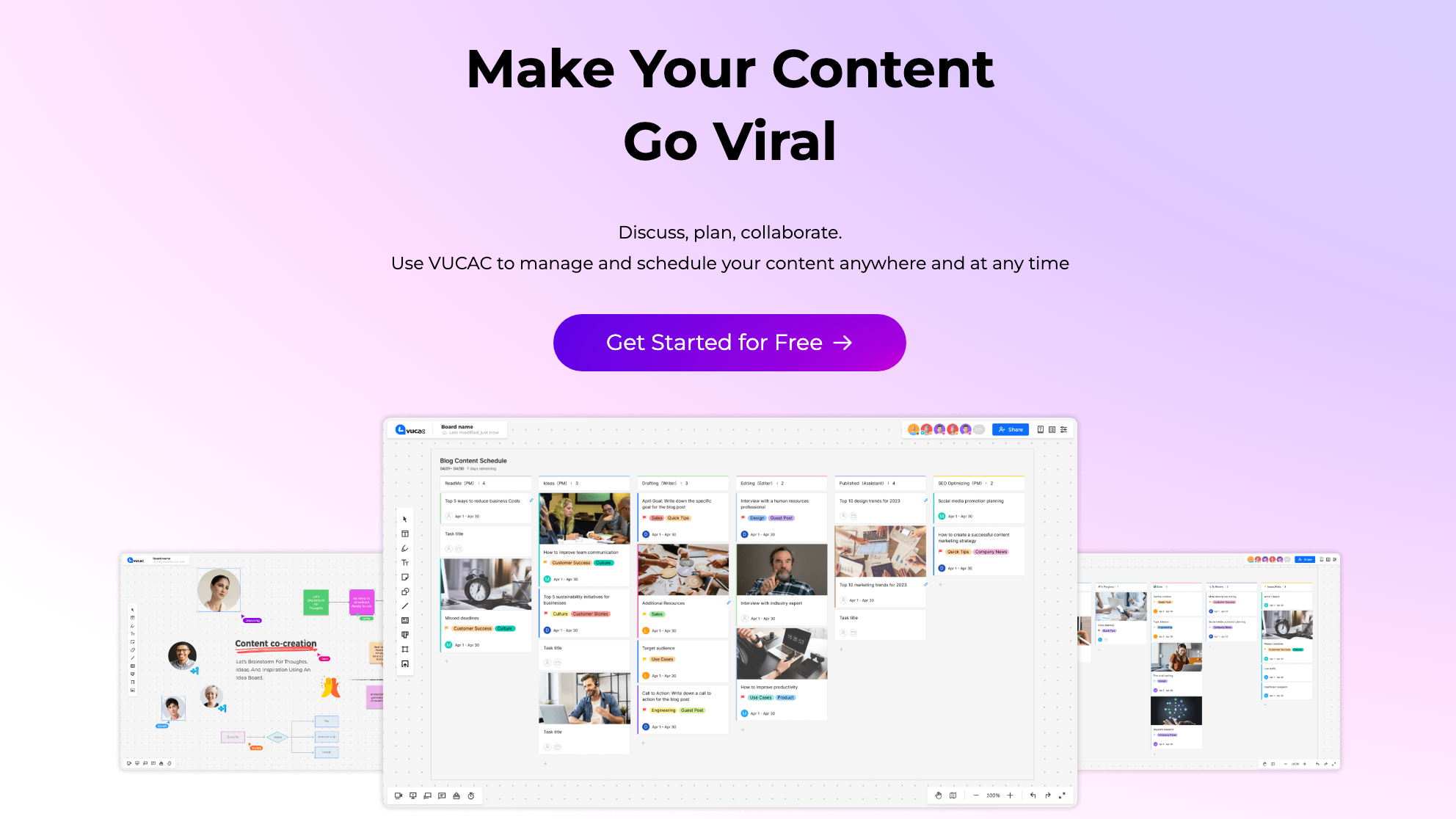16 Best Content Planners for Social Media in 2023
A content planner, also known as a content calendar or editorial calendar, is a tool used to plan, organize, and schedule content creation and publication. It serves as a centralized resource that outlines the topics, formats, and distribution dates for your content across various channels and platforms.
A content planner typically includes the following elements:
Dates and Timeframes: Provides a calendar view with dates and timeframes, allowing you to schedule content for specific days, weeks, or months.
Content topics: Each entry on the content planner includes a description or title that represents the topic or theme of the content piece.
Content formats: It specifies the type of content you plan to create, such as blog posts, articles, videos, infographics, podcasts, or social media posts.
Distribution Channels: The content planner indicates the platforms or channels where you intend to publish or share your content, such as your website, blog, social media accounts, email newsletters, or other relevant platforms.
Assignments and Responsibilities: If you work on a team, the content planner may include sections or columns to assign responsibilities to specific team members or collaborators, ensuring clear ownership of each piece of content.
Notes and Additional Details: It provides space to include additional information, such as keywords, target audience, desired results, or any specific instructions or guidelines for content creation.
Benefits of using a content planner include:
Organization and Efficiency: A content planner helps you stay organized by providing a visual overview of your content schedule. It allows you to plan, streamline content creation processes, and avoid last-minute rush.
Consistency and strategic alignment: By mapping your content topics and themes in advance, a content planner ensures a consistent flow of content that aligns with your overall content strategy and goals.
Collaboration and Coordination: If you work with a team, a content planner facilitates collaboration and coordination by providing visibility into the content creation process. Team members can see what others are working on, assign tasks, and avoid content overlaps.
Adaptability and flexibility: A content planner allows you to make adjustments, rearrange content, or add new ideas as needed. It allows you to respond to emerging trends, current events, or changes in your audience’s preferences.
Various tools and software are available to create and manage content planners, from simple spreadsheets and calendar applications to dedicated content management systems with built-in planning features.
Using a content planner can help you maintain an organized and strategic approach to content creation, ensuring a consistent flow of engaging and valuable content for your audience.
How to Create Consistent Content on Social Media
Vanessa shares tips on how to consistently post content across multiple platforms.
She recommends creating templates and frameworks for finding, planning, creating, distributing, and evaluating content.
Content pillars are categorized as education-based, inspiration-based, and sales-related.
Nine content pillars are identified: pointing out mistakes; myths/misconceptions; giving tips; inspiring the audience; sharing personal stories/fun facts about the brand; shifting audience beliefs/opinions; addressing objections from potential customers/clients; sharing social proof/testimonials from customers/customers who have used the product/service being promoted/promoted directly.
A matrix is created with the nine content pillars on one side and typical topics discussed in paid programs or as content creators (e.g., entrepreneurship) on the other side to generate ideas for each theme/content pillar combination.
Repurposing long-form content pieces (e.g., YouTube videos/newsletters) into shorter forms (e.g., Twitter threads/Instagram carousels) can create more accessibility/diversity in reaching different audiences across platforms without having to come up with new ideas all the time.
The concept is recommended as a tool for organizing/planning all your content across multiple platforms using custom dashboards/cards that allow users to write/schedule/publish their work while tracking its status/dates published/etc.
Vanessa offers a 100-content-ideas vault that covers all nine of its recommended content pillars for any niche/industry along with instructions on how to use it effectively.
The video provides specific examples/workflows/templates that Vanessa uses herself or teaches her clients through her Bossgram Academy program.
Vanessa stresses the importance of being strategic when repurposing/reusing old/new ideas across different platforms while also staying true/authentic to one’s brand/message
Best Social Media Scheduling Tools for Social Media Managers
The speaker spent the day mapping out their content calendar for the next week.
They use analytics and trends to inform their strategy.
They recommend using a tool called Metricool, which offers a 30-day free trial with code “Latasha”.
Metricool allows you to connect multiple social accounts and view individual post performance.
You can also do manual research by looking at hashtags or industry news to determine topics to cover.
The next step is to create a list of content that needs to be created.
Content creation takes up most of the time, but scheduling is easy with Metricool’s planning feature.
You can drag posts around in the calendar view and get time recommendations for the best posting times.
Additional team members can be added as full editors or read-only members, and multiple brands can be managed in Metricool.
The speaker hopes this process has been helpful and encourages viewers to try Metricool using her code for a free trial period.
How to Plan Your Instagram Feed Using Canva
Canva can be used to plan Instagram feeds instead of planning apps like Planoly, Unum Later, or Preview.
Modern Millie is a social media influencer who posts videos every Wednesday on the latest social media strategies and trends to help grow your brand.
She uses Canva to plan her Instagram feed because she finds it easier than using her phone, and since her feed uses more graphics, it makes sense for her to stay on her laptop.
She created a template called “My Planning Feed Template” in Canva where she uploads photos and arranges them according to how she wants them displayed in her feed.
With other planning apps, you can’t plan out reels very well, but with Canva, you can have a reels cover image so that when you plug it into the feed, you can see how it will look cropped.
Millie also uses Trello to plan her content calendar by plugging in captions and photos for every day of the week from Monday to Friday.
The reason Millie prefers Canva over other planning apps is that they require payment or upgrade for certain features such as scheduling carousel posts or auto-posting unless you have a business account connected to Facebook creator studio that allows auto-scheduling of photo and carousel posts only but not video content like Reels yet.
Dollar 80 is an app designed to increase engagement by leaving meaningful comments on nine posts for ten different hashtags while making organized comments rather than manual work done via mobile phones alone.
To use the Dollar 80 app, use the affiliate link provided in the description box below the video along with the 2021 Growth Code.
Millie encourages viewers to subscribe and turn on ringtones so they don’t miss any future videos.
How to Make an Instagram Content Calendar
Consistency in posting on Instagram is essential for growth.
A content calendar helps bridge the gap between inconsistency and confidence in posting.
Content strategy involves determining the format and subject matter of posts that will connect with your ideal audience.
A sustainable Instagram strategy considers what you love to make, what performs well for your audience, and what you have time to make.
The content calendar is a practical application of the content strategy, turning it into a daily checklist for post-creation.
Assigning ideas generated through niche and content pillar brainstorming to specific dates on the calendar helps with consistency in posting.
Planning a content calendar helps keep Instagram consistent and boosts confidence as an Instagram creator.
Coming up with fresh and unique ideas can be challenging, but there are methods like repurposing, researching, brainstorming, and applying viral trends to your niche that can help generate new ideas.
Confidence is also important for growth on Instagram as it allows creators to create more freely without fear or self-doubt holding them back.
The Instagram Roadmap course provides guidance on creating a sustainable strategy, planning a content calendar, and consistently generating fresh ideas while increasing confidence as an Instagram creator.
How Do I Plan My Social Media Calendar?
The video is sponsored by Squarespace to create a professional online presence.
The video discusses how to manage a content calendar as a professional blogger.
A content calendar is a schedule of what content will be published on the blog.
Managing multiple channels requires planning to tie all content together.
Being organized helps capture every idea and make it happen, increasing creativity.
Trello is used as a content calendar planning tool based on Kanban system columns.
Each card represents a piece of content with checklists, labels, due dates, attachments, etc.
Social media posts are planned using templates and graphics designed in advance.
Weekly vlog tasks are set aside to plan upcoming newsletters, videos, and photoshoots.
Maintenance tasks include answering emails, updating the media kit, and checking statistics
How to Create a Content Calendar
The author produces a lot of content and has a system in place to do so.
It’s important to be clear about your target audience (who) and content pillars (what).
One should have one main platform and one secondary platform for content creation.
Topics should fit into the content pillars, pick up trends, refer back to questions asked or competitors’ questions, and understand what the audience needs.
Content should work for you by growing email lists or revenue, especially in the lead-up to launches.
Plan out the main content first before filling in with other topics based on the content pillars and topics planned beforehand.
A blank calendar is used as an example for planning specific dates for the release of certain types of content.
Leading up to a launch date, it’s important to engage people through relevant videos that will lead them to want more information about the product being launched.
Planning helps grow email lists and revenue while remaining within specific parameters such as platforms used and topic categories covered
The author uses YouTube as their primary platform, Instagram as their secondary platform.
How Do I Create a Content Plan on Instagram, YouTube & TikTok?
Consistency on social media is important for success.
Workflow plays a major role in maintaining consistency.
The speaker has a team of freelancers who help with content creation.
Maple is a company that pairs business owners with vetted freelancers to help run their businesses more efficiently.
Asana is used to organize and plan content ideas for different platforms, including TikTok, YouTube, Instagram, LinkedIn, and email newsletters.
Color coding helps the speaker stay organized in Asana’s calendar view.
The speaker has a strategy in place for Instagram but posts less frequently on LinkedIn and Pinterest (which are managed by her team).
Jess assists the speaker with email newsletters based on briefs provided by the speaker.
The video provides an in-depth look at how the speaker comes up with content ideas and plans them out using Asana’s dashboards and calendar view.
The video also promotes Maple as a solution for those looking to hire vetted freelancers to help grow their businesses more efficiently.
What Is the Social Media Strategy for 2023?
The speaker spends a lot of time on social media platforms curating content.
They are looking for an affordable social media platform to streamline their posting process.
HootSuite was too expensive, so they found Metrical, which is free for one brand and has better functionality than HootSuite.
Metrical automates most of the posting process but still allows manual adjustments if needed.
The app provides analytics across all social media platforms in one place, making it easier to track growth and demographics.
There is a paid version that includes a social media report with demographic data and competitor analysis.
Other features include ad management, inbox access, smart links, and competitor tracking.
It’s easy to switch between brands/accounts within the app and connect accounts quickly.
The speaker recommends trying Metrical even if just using the free version as it can save time and improve efficiency in posting content across multiple platforms.
The speaker uses Metrical themselves and has provided an affiliate link for those interested in signing up for the paid version.
How Do I Create a Social Media Planner on Notion?
The lyrics contain references to music and a thank you.
The singer refers to someone as a “baby.”
The person is compared to a butterfly that can fly away.
The singer expresses a desire not to miss the person.
There are repeated musical interludes throughout the lyrics.
The person may offer some kind of reward or benefit, possibly related to flying or prices.
It is not clear what kind of relationship exists between the singer and the person addressed.
Emotions such as gratitude, longing, and hope are conveyed through lyrics and music.
Repetition is used to emphasize certain phrases (“baby”, “fly”).
The overall tone of the song seems romantic or sentimental.
Social Media Tools Compare: Metricool vs. Hootsuite vs. Buffer
The video compares HootSuite and Buffer as social media tools.
The video is sponsored by Magical, but the presenter aims to be unbiased.
HootSuite offers a 30-day free trial and has pricing plans for different needs.
HootSuite allows users to manage multiple social media accounts in one place and provides analytics capabilities.
Metrical is aimed at small businesses and social media managers, offering an all-in-one tool for planning, analyzing, and growing digital presence across various platforms.
Metrical also offers analytics capabilities for YouTube channels that are not available on Hootsuite.
Metrical may not be suitable for content creators with Creator accounts on Instagram who want to auto-schedule reels without being a business account holder on Instagram itself.
Both tools offer hashtag suggestions and allow users to upload custom thumbnails for videos or shorts posted on their platforms of choice.
Users can schedule posts in advance using both tools, but may need to upgrade their subscription plan depending on how many accounts they have created online or how many people will be using the tool simultaneously within their organization/business team.
The video presents both options, so viewers can decide which tool works best for their specific needs.