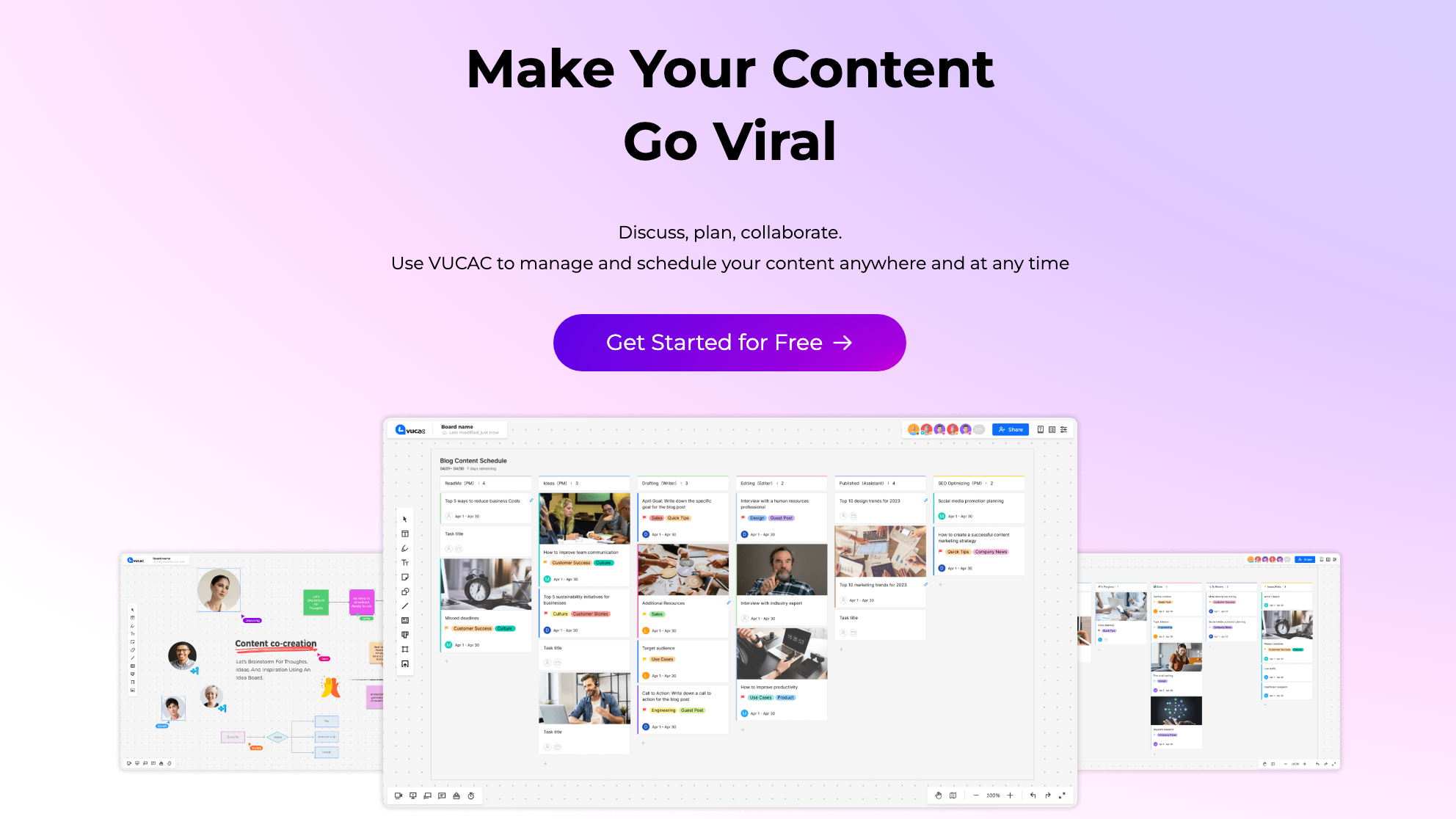13 Best Free Social Media Calendar for 2023

Discover the best free social media calendar tools for creating an Instagram content calendar, including Later, Planoly, Hootsuite, Metricool, Notion, Trello, and ClickUp.
Use a brain dump section to list ideas before scheduling them later on. Label with color coding or tagging different platforms such as YouTube videos or Instagram carousels, making it easier to filter through when needed.
How To Create Your Own Instagram Content Calendar
- There are many tools available for creating an Instagram content calendar.
- Finding the right tool depends on your visual preferences, goals, and team size.
- Social media schedulers like Later, Planoly, Hootsuite, and Metricool help schedule social media content quickly.
- Solopreneur tools like Notion, Trello, Evernote, Milanote, and Airtable are perfect for organizing branding or links in one place to access everything easily.
- Project management team tools like ClickUp, Asana, and Monday.com help manage and organize entire businesses with larger platforms to host everything.
- A bonus tool called AppSumo is recommended as it helps entrepreneurs automate the busy work that comes with running a business while saving money at the same time.
- Every content calendar should have a brain dump section where ideas can be listed before scheduling them later.
- Two ways of labeling include color coding or tagging different platforms, such as YouTube videos or Instagram carousels, making filtering easier when needed.
- Value pillars such as educational value or entertainment value should also be rotated so that there’s always something new being offered to followers.
- ClickUp has been used by the author’s team for their master content calendar and other things, including course launch funnel products branding, daily tasks, etc., making it easy to keep track of all aspects of their business in one place.
Best Social Media Management Scheduling Tool
- The speaker spent the day mapping out their content calendar for the next week.
- They use analytics and trends to inform their strategy.
- They recommend using Metricool, which offers a 30-day free trial.
- Metricool allows you to connect multiple social accounts and view individual post performance.
- You can also do manual research by looking at hashtags or industry news to determine topics to cover.
- The next step is to write a list of content that needs to be created.
- Content creation takes up most of the time, but Metricool’s planning feature makes scheduling easy.
- You can drag posts around in the calendar view and get time recommendations for the best posting times.
- Additional team members can be added as complete editors or read-only members, and multiple brands can be managed in Metricool.
- The speaker hopes this process was helpful and encourages viewers to try out Metricool using her code for a free trial period.
Best Free Social Media Scheduler in 2023
- Metricool is a social media scheduler that can integrate with various platforms.
- It offers free and premium features, with the ability to post up to 50 posts per month on the free platform.
- The visual planner shows the best times to post on Twitter, Facebook, and Instagram based on past performance analysis of your account.
- Customizing content for each platform is essential instead of repurposing content across all platforms.
- You can schedule posts for Facebook, Twitter, Instagram (including stories and reels), TikTok, LinkedIn, and Google My Business using Metricool.
- Hashtag research is available for Instagram and TikTok hashtags on their premium platform.
- Cross-posting is possible between different platforms using Metricool’s scheduling feature.
- Using a social media scheduler like Metricool does not decrease reach if customized content is created for each platform instead of dumping repurposed content across all platforms without analyzing what works or doesn’t work specifically for each one.
- Rachel Peterson is a social media strategist who serves as the U.S. ambassador for Metricool.
- Metricool has workflows to support users in planning and scheduling their social media effortlessly.
How To Create A Social Media Content Calendar
- Business owners and marketers need help creating consistent content that provides value to their target audience.
- This video will show how to create a content calendar to stay consistent and save time with content creation.
- A Content calendar is an overview of upcoming social media posts organized by dates.
- Different tools are available, but this video will focus on using Google Sheets and Asana for free.
- When creating a Content calendar, decide what content to make based on marketing strategies like the social media rule of thirds or the 80/20 principle.
- Small businesses can have a simple content calendar, while larger brands may need a more complex one.
- Start with essential information like dates, platform, content type, topic, format, purpose, status, and link to the published post in your Content Calendar.
- Add advanced info like goals if needed.
- Having a Content calendar helps you stay organized and post consistently.
- Use data validation in Google Sheets for easier date selection.
Create a Social Media Content Calendar with Template
- The speaker has created a content calendar system that works for her.
- The system allows her to create consistent content for multiple social media platforms.
- A content calendar is necessary to stay caught up with posting on all social platforms.
- The speaker’s name is Trina, and she specializes in organizing and planning content.
- She struggled with consistency on social media when she developed this system.
- Her January content calendar includes Instagram stories, feed posts, carousel posts, IGTV episodes, and Instagram lives planned on Wednesdays.
- Asana can be used to create a project board for the content plan with templates and subtasks listed under each platform column.
- Color coding tags can be added to tasks based on the platform they are intended for (e.g., yellow tag for Instagram).
- Assigning due dates and assigning tasks to team members helps keep track of progress toward completing the plan.
- The speaker recommends a solid content marketing strategy before creating a detailed content calendar.
Free Notion Content Calendar Template
- Michelle uses Notion to plan her YouTube, TikTok, and Instagram content.
- She has a content planner page where she organizes all of her ideas and collaborations.
- Michelle’s master content calendar shows each platform’s planned content with titles, media, and status.
- She has individual project trackers for each platform (YouTube and TikTok) linked to the master calendar.
- Michelle uses Notion templates to help plan her videos with notes on clothing items, title ideas, thumbnail ideas, etc.
- The live date is important as it determines when the video will be published on YouTube or TikTok.
- Michelle works between her Content Planner and Agenda pages to schedule filming days based on how long it takes to create a video (filming day 1; editing day 2; final touches & uploading day 3).
- Her agenda includes tasks such as filming/editing/uploading videos, along with other daily tasks.
- Using Notion has helped keep Michelle organized compared to other methods like Google Sheets or bullet journaling.
- Michelle gives shoutouts in her videos by choosing comments from viewers who have liked/subscribed/commented.
How to Plan Your Instagram Feed Using Canva
- Canva can plan Instagram feeds instead of planning apps like Planoly, Unum Later, or Preview.
- Modern Millie is a social media influencer who posts videos every Wednesday on the latest strategies and trends on social media to help grow your brand.
- She uses Canva to plan her Instagram feed because she finds it easier than her phone, and since her feed uses more graphics, it makes sense for her to stay on her laptop.
- She created a template called “My Planning Feed Template” in Canva, where she uploads photos and arranges them according to how she wants them displayed in her feed.
- With other planning apps, you can only plan out reels a little, but with Canva, you can have a spins cover image so that when you plug it into the feed, you can see how it will look cropped.
- Millie also uses Trello to plan her content calendar by plugging in captions and photos for each day of the week from Monday through Friday.
- Millie prefers using Canva over other planning apps because they require payment or upgrading for certain features, such as scheduling carousel posts or auto-posting, unless you have a business account connected with Facebook Creator Studio, which allows auto-scheduling of in-feed posts only (not compatible with video content).
- Dollar 80 is an extension that helps increase engagement by leaving comments on nine posts for ten hashtags. It makes this strategy easier and more organized than manually on your phone.
- To try Dollar 80, checkout after clicking the affiliate link in the description box below Millie’s video.
- Millie encourages viewers to subscribe to her channel and turn on bell notifications so they don’t miss future videos.